價格:免費
更新日期:2017-11-09
檔案大小:21.5 MB
目前版本:1.1.13
版本需求:需要 iOS 8.0 或以上版本。與 iPhone 5s、iPhone 6、iPhone 6 Plus、iPhone 6s、iPhone 6s Plus、iPhone SE、iPhone 7、iPhone 7 Plus、iPhone 8、iPhone 8 Plus、iPhone X、iPhone XS、iPhone XS Max、iPhone XR、iPad Air、iPad Air Wi-Fi + Cellular、iPad mini 2、iPad mini 2 Wi-Fi + Cellular、iPad Air 2、iPad Air 2 Wi-Fi + Cellular、iPad mini 3、iPad mini 3 Wi-Fi + Cellular、iPad mini 4、iPad mini 4 Wi-Fi + Cellular、12.9 吋 iPad Pro、12.9 吋 iPad Pro Wi-Fi + Cellular、iPad Pro(9.7 吋)、iPad Pro(9.7 吋)Wi-Fi + 行動網路、iPad (第 5 代)、iPad(第五代)Wi-Fi + 行動網路、iPad Pro(12.9 吋)(第二代)、iPad Pro(12.9 吋)(第二代)Wi-Fi + 行動網路、iPad Pro(10.5 吋)、iPad Pro(10.5 吋)Wi-Fi + 行動網路、iPad (第六代)、iPad Wi-Fi + Cellular(第六代)、iPad Pro(11 吋)、iPad Pro(11 吋) Wi-Fi + 行動網路、iPad Pro(12.9 吋)、iPad Pro(12.9 吋)Wi-Fi + 行動網路、iPad mini(第 5 代)、 iPad mini(第 5 代)Wi-Fi + 行動網路、 iPad Air(第 3 代)、 iPad Air(第 3 代)Wi-Fi + 行動網路、iPod touch (第 6 代) 及 iPod touch (第 7 代) 相容。
支援語言:英語
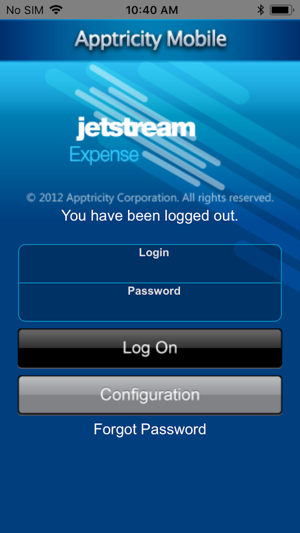
Apptricity Expense 6.0 is compatible with Apptricity Server 6.0 and 4.0 If your company is running Apptricity Expense 6.1 or greater, please refer to the 'Apptricity Expense' app.
Apptricity Expense Mobile provides the flexibility to report, manage and approve expenses from any location. Employees can now enjoy a mobile app that provides ultimate ease-of-use and 24x7 accessibility. Road warriors no longer need to boot up a laptop and log in to create, review, or approve expense reports. Visit www.apptricity.com to learn more.
With the Apptricity Expense Mobile application, users can:
• Take pictures of paper receipts using the iPhone camera
• Upload images to an unassigned receipts repository

• Create and assign expense items to an expense report
• Edit and save expense reports
• Approve or reject expense reports while away from the office
• Check the payment status of a pending report
Important: To use this application, a user must have an account for their organization’s Apptricity Expense Management solution. After installation, the user will be prompted for a userid and password.

If you are enjoying this application, please take a moment to write a review. If you have feedback, send an e-mail to support@apptricity.com.

支援平台:iPhone, iPad
